API Playground
Learn about API Playground - a GraphQL client you can use to explore your GraphQL API's schema and also execute GraphQL operations.
- what is API Playground and what are its main features
Overview
By default, the Webiny Admin Area application includes a tool called API Playground.
In short, the tool represents a simple GraphQL client which you can use to:
- explore your existing GraphQL API schema(s)
- perform GraphQL queries and mutations
This may be handy in a couple of different scenarios, like for example when in need to manually execute a particular GraphQL query or mutation, or even while actively developing a custom application.
To access it, simply open the main menu and click on the API Playground menu item, located in the bottom section:
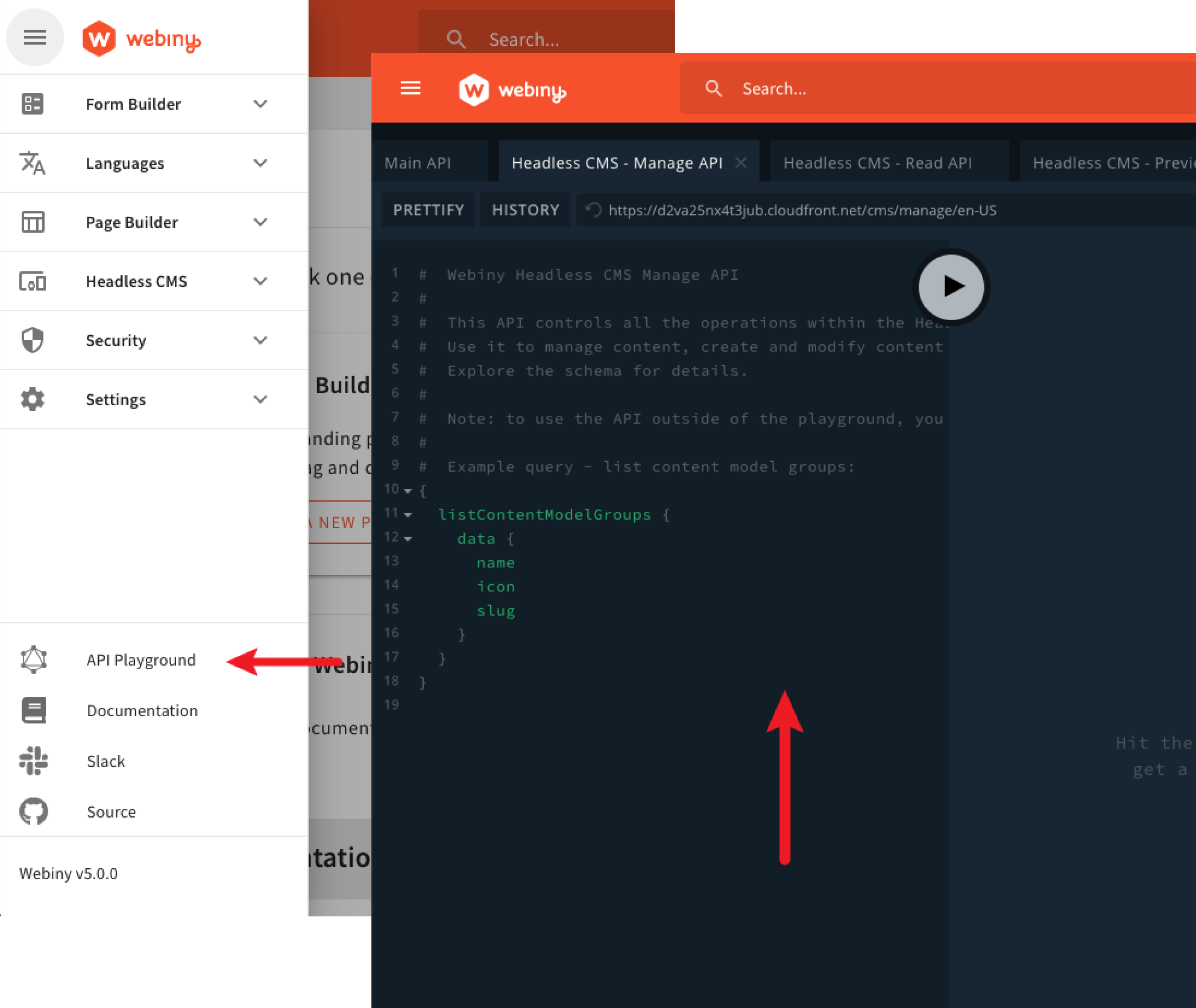 Accessing API Playground
Accessing API PlaygroundDefault GraphQL APIs
By default, when you open the API Playground, you get to interact with four different GraphQL APIs.
Main API
This is the main GraphQL API, which is being utilized by all of the default Webiny applications, for example Page Builder, Headless CMS, File Manager, and so on. Of course, the GraphQL API can be extended on your behalf, if need be.
Headless CMS (Read, Preview, Manage)
The API Playground can also be used to access all three Headless CMS GraphQL API types. These GraphQL APIs can also be extended on your behalf, if need be.
Security
The API Playground automatically performs all of the GraphQL operations as you - the currently logged in identity (user).
Which means that, despite the fact that you can actually see and explore all of the present GraphQL API schemas, you will only be able to perform queries and mutations for which you possess necessary security permissions.
FAQ
Can I Execute a GraphQL Operation as an Anonymous User (Not Logged In)?
The most straightforward way to do it would be by using a standalone GraphQL client, for example the GraphQL Playground 